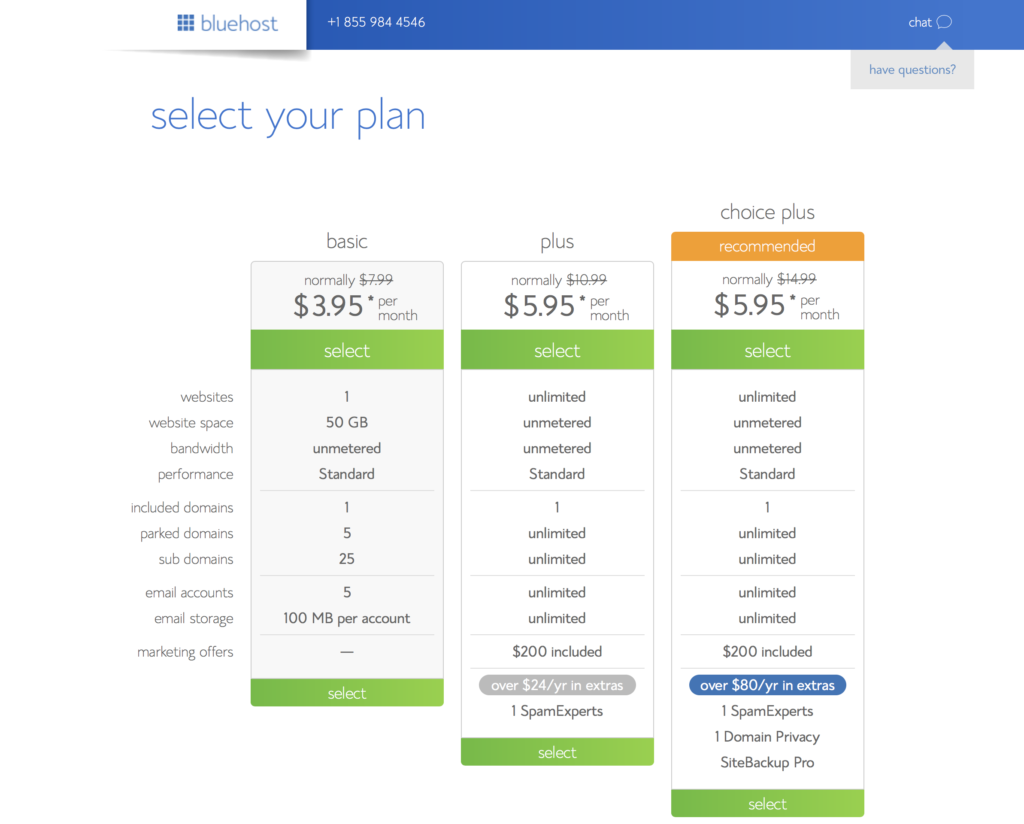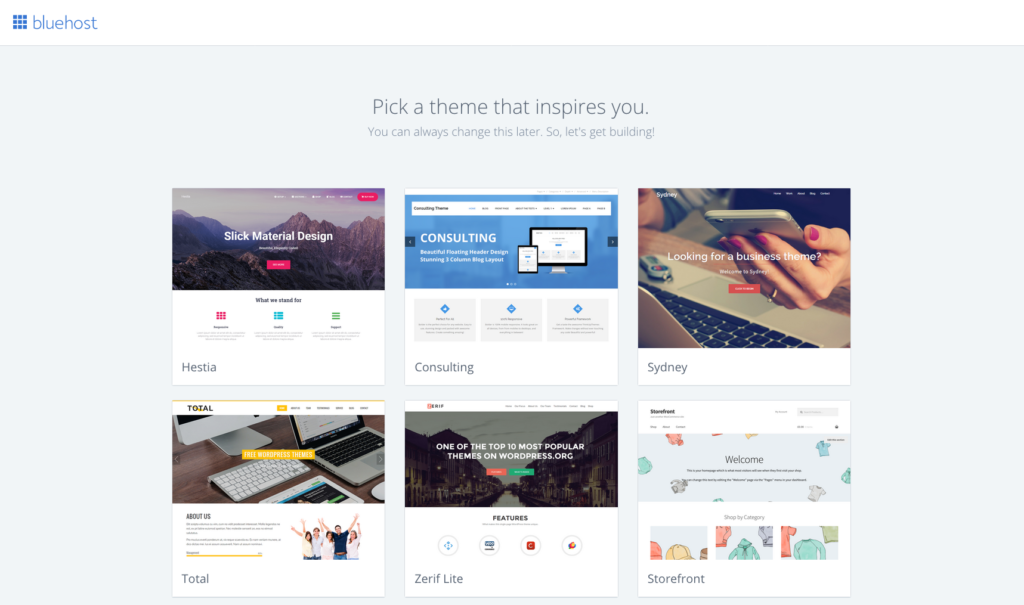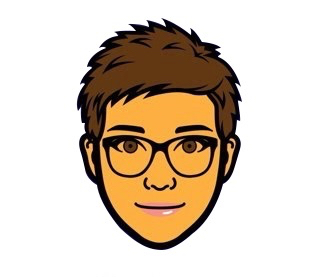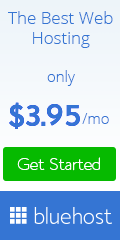Starting A Blog: From Hobby to Thriving Business
Disclaimer: This page contains affiliate links. By purchasing through the links on this site, you will help me keep the website up and running at no extra cost to you.
The idea of writing started when I was still in school. Yet, when I first started my blog, I had no idea what I was doing. I just thought of pouring out my thought or experiences into something. My life hit a low point, and things were rough at that time. I had none to talk with, so writing was mostly done at that time. I used to write about random things that came into my mind. Some random musings helped me through life when I impulsively decided to move to a new place in nowhere. Starting new things while writing about my “new life,” but I always ended up writing about what was in my mind.
Why blogging?
Every story has a beginning. Just like this blog. Though it was starting from a small notebook that I carried around with me. One day, a friend of mine told me about how to move the writing to a blogging platform, which I had no idea about whatsoever. My friend said to me without even explaining further about it. It seemed like a perfect idea at that time since I didn’t have to carry a notebook anymore. I found that I enjoyed the writing process, and I was able to make it an escape. This friend came again and said that I could bring this blogging to earn something to me. Back then, still, I had no idea about what she said.
Blogging has been one of the best things ever, by doing something I love. Plus, I think blogs are super awesome! Though it’s not about the money if you can earn money through blogging, take it as a bonus. Please note that it takes time; patience is one of the keys. I can say blogging is life-changing for me. Since I have to travel to many places, It suits my work life. I can work from everywhere; of course, I can wander whenever I want. It’s so flexible.
How to create a blog: what you’ll need
Are you a newbie? Don’t worry, since you’ll learn all about creating a blog quickly on your own. Knowing what to do and how to do is the most important, so you don’t waste time and make the same mistakes as I did in the making. I’ll show you every single step to take you to get your own blog started using self-hosted WordPress. And I’ll do it with tons of screenshots and beginner-friendly instructions. Neither of these steps requires in-depth technical knowledge.
Why Self-hosted?
There are many free versions of the web or blog you can easily create, though. But If you are interested in ever making money off your blog, freelancing, or turning it into a business, then choosing self-hosted WordPress blogs is the best choice. You can run any of your own advertisements, affiliate links, direct advertising, etc. All in yours for control. But you are probably curious about what WordPress.com is and what WordPress.org is, or most people call it self-hosted WordPress. If you’re not sure what the difference is, you can read this post for more on the differences between WordPress.com and WordPress.org/self-hosted WordPress.
Now let’s fast forward this thing…

If you want to create a blog, here’s a simple step-by-step guide:
- Sign up for web hosting (I recommend Bluehost).
- Choose a hosting plan.
- Pick a domain name for your blog.
- Complete your hosting registration.
- Install WordPress as a platform
- Log in and write your first blog post.
Let’s break those down!
1. Get for hosting
Back then, when I started my blog, none explained how to build it. So, without doing any research, I googled about it. Through the process, I learned if you want to make it a serious hobby or whatever you call it, it’s essential to have web hosting.
So what is web hosting all about? Web hosting is the engine that powers your site. You probably don’t “see it,” but every website on the Internet has a host powering it. For other people to see your website, you’ll need to have it stored (or hosted) on a server. Web hosting is provided by a web hosting company, such as Bluehost. If you’re just starting a blog, you don’t need to spend that much on web hosting. That is one of the reasons why BlueHost is so awesome. Instead, you’ll pay around $4 – 5/month. They also offer a 30-day money-back guarantee and 24/7 support, and their prices are competitive.
I highly recommend Bluehost to new WordPress bloggers. It is a great web host, and I personally have had a great experience with them. They have great customer service as well, which is a plus.
First, you will need to head over to Bluehost to do any of this. There are many web hosting companies out there, but Bluehost is honestly one of the best. Don’t forget to use my link to get a special discount.
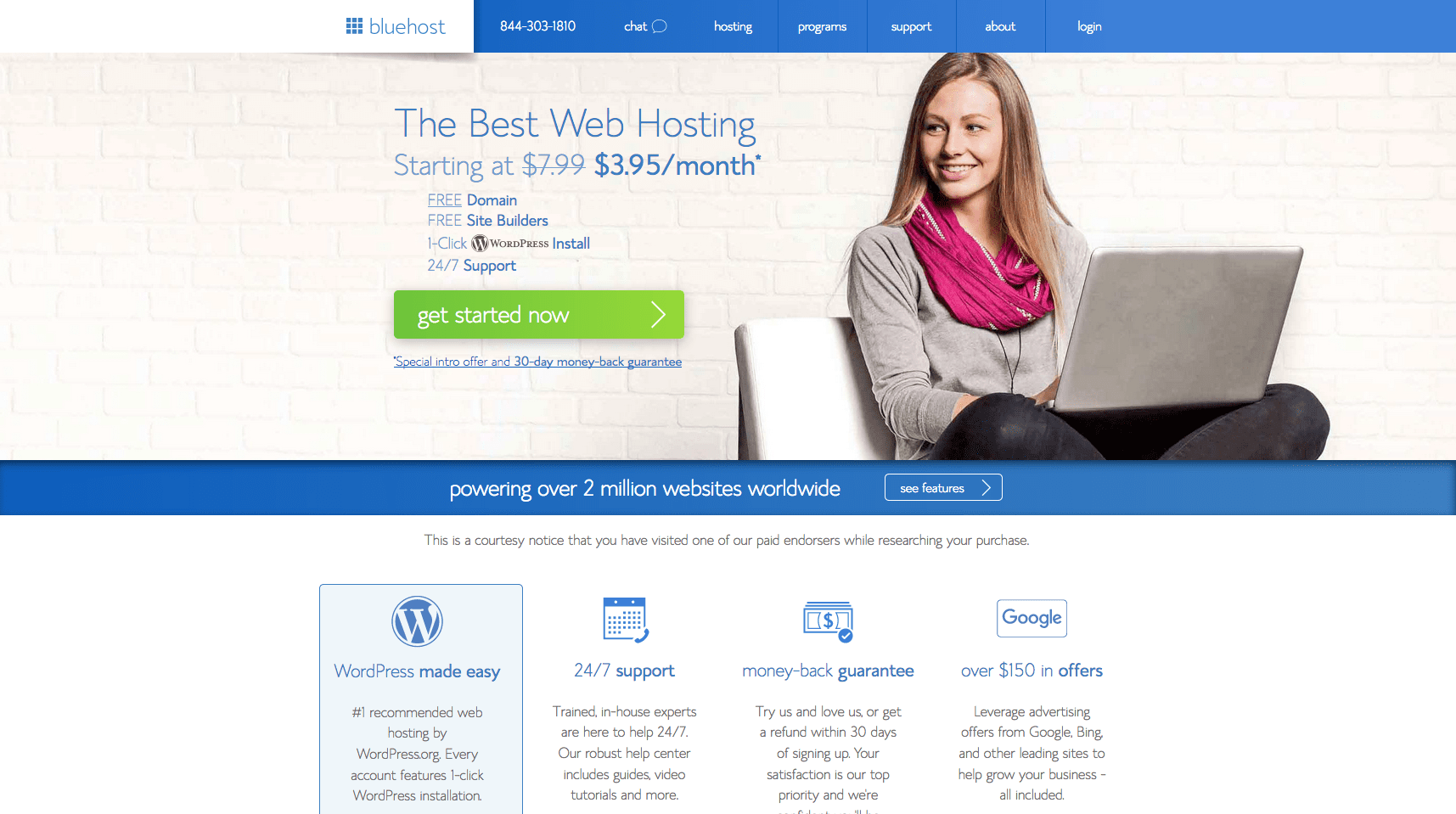
2. Choose a hosting plan
Just after you’re in Bluehost, continue by clicking on the “Get Started Now” button. Then click on the package you are interested in. If you are just started out and want to receive the lowest price to start a blog, I would select basic and upgrade later. You need to be aware that they only offer annual plans for new sign-ups, but you will save by paying for the year upfront.
Why should you purchase at least an annual plan?
Month-to-month is less effective, and I highly recommend signing up for a minimum of 12 months for many reasons. You can save a lot of money. If you want a better deal, the best value would be purchasing a 36-month plan, as your monthly rate is much lower over the long run. The more years you sign up for, the less you pay.
You won’t have to deal with an expired website each month. For example, if hosting is not renewed or the card expires, your website is down, and you risk losing visitors/traffic when you pay on a month-to-month basis. It’s also more expensive to pay month-by-month. If you are unsure about blogging, it would be better to sign up for the 12-month plan as this is still a great deal and very affordable for one year of blogging. Once the account is going to renew after one year, you can get the option of a monthly payment basis I have tried the monthly, yet I still prefer the annual plans.
The “Basic” package is perfect for you, so skip the Plus and Business Pro plans as they are more expensive. You can change it later to a different plan if you want to (and just pay the difference). The other item you may want to pay for when it comes to blogging is Domain Privacy Protection, which is only $0.99 per month. This is so that your contact information stays safe. Other than the above, you do not need the additional items that Bluehost sells for now.
3. Pick a domain name for your blog
If you follow my journey from the beginning, I often went off the rails, and changed all over the place from platform, tagline, and niche, before finally discovering what was best for me. Yet, I just enjoyed all those processes.
From 2015 until the beginning of 2016, I started finding my cliche about this whole blogging. The very first thing you will need to do when starting a blog on Bluehost is to think about what you want your domain name to be. This can be tough; I changed my blog name a couple of times. At times I regret it many times. Until I was sure about the name of Bwamgosh. Though it can get frustrating because they mispronounced it many times, I still use it because I feel confident about it. I think that what is most important about it. During this time, I finally started to do my research and create a blog atmosphere representing bwamgosh.com.
As for new registration, you can get your domain directly through Bluehost and make it very easy. By signing up for a minimum of 12 months, you will receive a free domain name that makes it even better. In this step, you need to enter the domain name you registered with earlier or sign up for a new domain name.
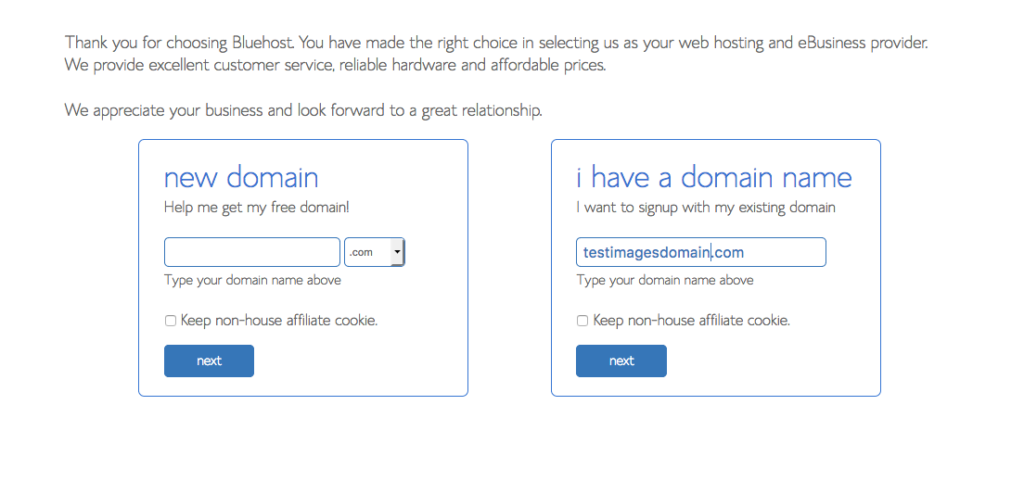
What if you have a domain from another provider?
In my experience, I bought my domain name with another provider called GoDaddy; if you happen to have a domain from another place like me, then don’t worry. You just need to connect your domain to your hosting account. GoDaddy has a full support page for setting nameservers for your domain names. You can purchase a hosting account with Bluehost, use the Off-site DNS services, or use our CashParking or Quick Content services. If you do any of those, you must view your nameservers in your account, and then set the nameservers with your domain name registrar.
How to modify your DNS Nameservers when you are using Go Daddy for your domain and Bluehost for your hosting:
- Log into the GoDaddy.com Account Manager.
- Select Manage Domains from the Domain Names drop-down menu or the Manage Your Account list.
- Select the domain name you wish to modify using the checkboxes and then click Set Name Servers.
- Enter your updated name server information in the spaces provided under the blue Name Servers heading on the right side of your page and click Save Changes at the bottom. Your entries should look like this: ns1.bluehost.com; ns2.bluehost.com.
You will then need to add the domain you bought (such as through GoDaddy) as an add-on domain to your Bluehost web hosting. You can do this by clicking on “Domains” when logged into your Bluehost web hosting account and clicking on “assign.” Follow the steps, and it is effortless!
4. Complete your hosting registration.
So you choose the hosting plan and decide your domain name. It’s time to complete your hosting registration by entering your personal information and selecting the account plan you want (1, 2, or 3 years). After you’ve filled out your personal information, picked your account plan, entered your payment information, hit “Submit.”

- Enter your personal and payment information.
- Next, you will be asked to enter a password. Make sure it’s secure as this information is critical.
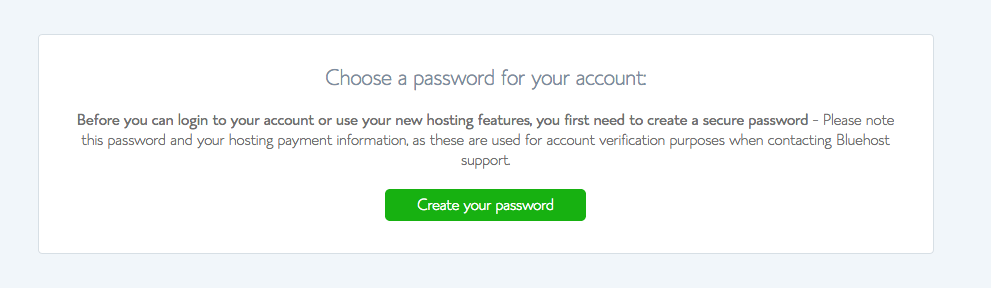
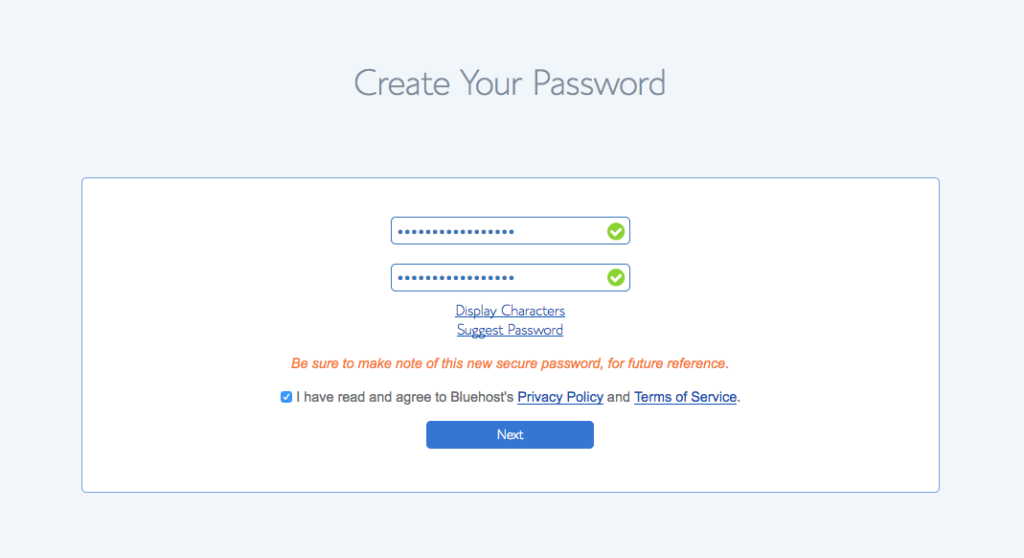
Tips for the password: Never create anything like 1234, or your first and last name. Make sure it’s NOT something easy to figure out, yet comfortable for you to remember.
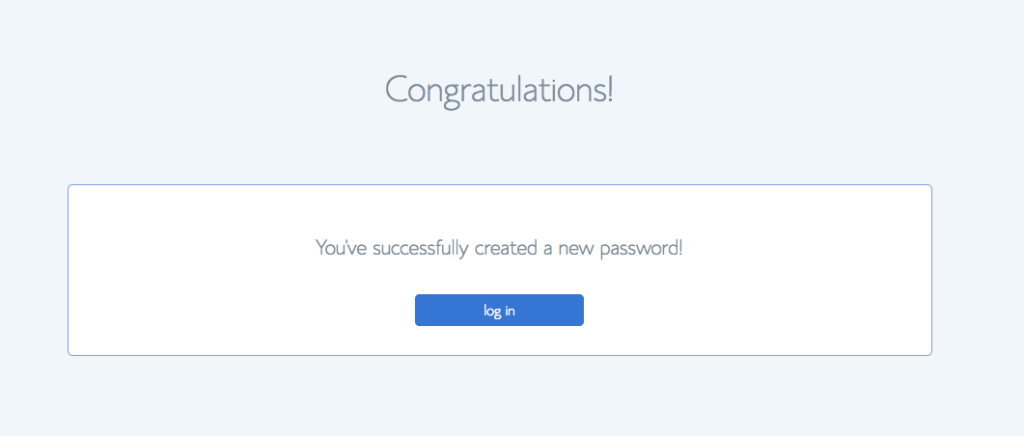
5. Install WordPress as a platform
Now that you have your domain registered, and a hosting package selected. It’s time to install the platform; here, I chose WordPress. WordPress is the best; also, setting up a WordPress blog on Bluehost is very simple. Some people would prepare the other choice, but the one I wanted to share here is the one I’ve been using, and I love it.
Remember, when I told you that I googled and found many platforms? There was a lot of it; I was confused and then ended up choosing more than one platform. I started with the free version from those three platforms, and I ended up deleting two of them.
Choosing a platform that will help you make your blog profitable is very important. I would personally suggest starting off strong, so you don’t have to switch platforms as I did. Blogger or other platforms were great when I found my way in the blogosphere, but when I decided to switch from hobby to full-time blogger, I knew that WordPress was the better choice, especially If you want to monetize your-blog in a self-hosted blog.
After you create your account and password, Bluehost guides you through exactly what you need to do to start a blog. This part isn’t hard at all. Bluehost makes it very easy to create a WordPress blog, and it is FREE.
Bluehost will ask you to pick a theme. You can just pick a random one here or find one that you like. You can change it later, so it’s not a big deal, or just scroll to the bottom and skip this step. Remember, there are many free ones too! Then click on “Start Building.” On the next screen, you can choose “Business” or “Personal” – it’s up to you. Or, you can click the “I don’t need help.”
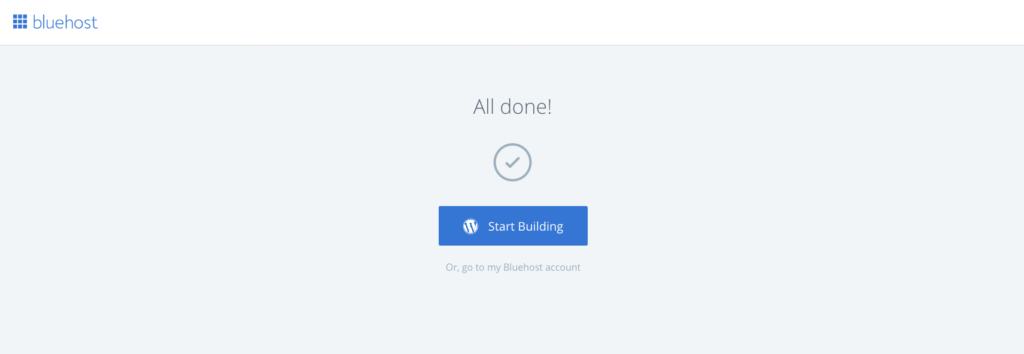
6. Log in and write your first blog post.
Well done! You now have a WordPress blog. WOW! It’s more than what you think it is. Don’t think it’s just the primary step because you just made a huge step, and as you continue to work on developing your site, things will only get better. You will have to work on the design and produce high-quality content, of course.
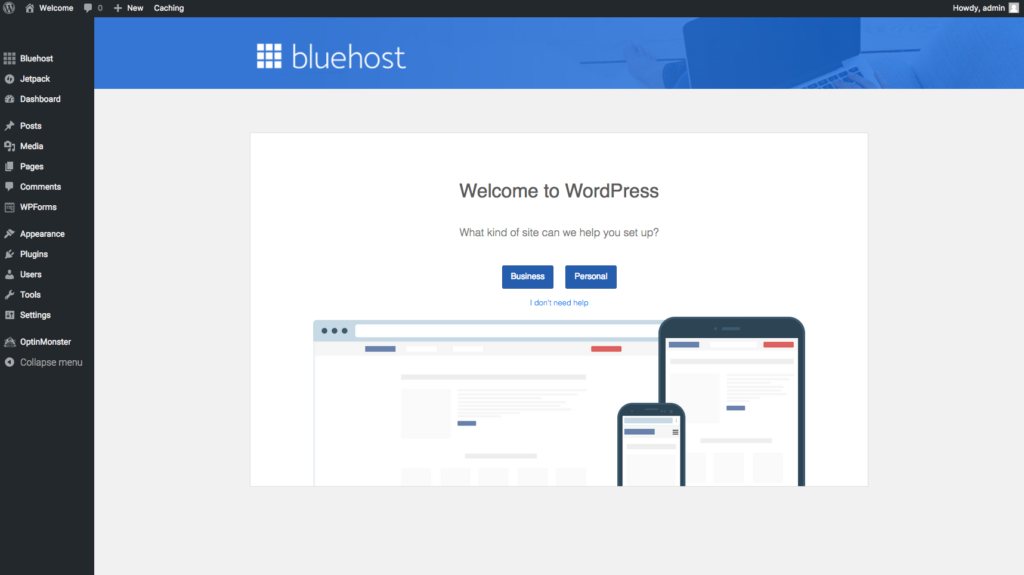
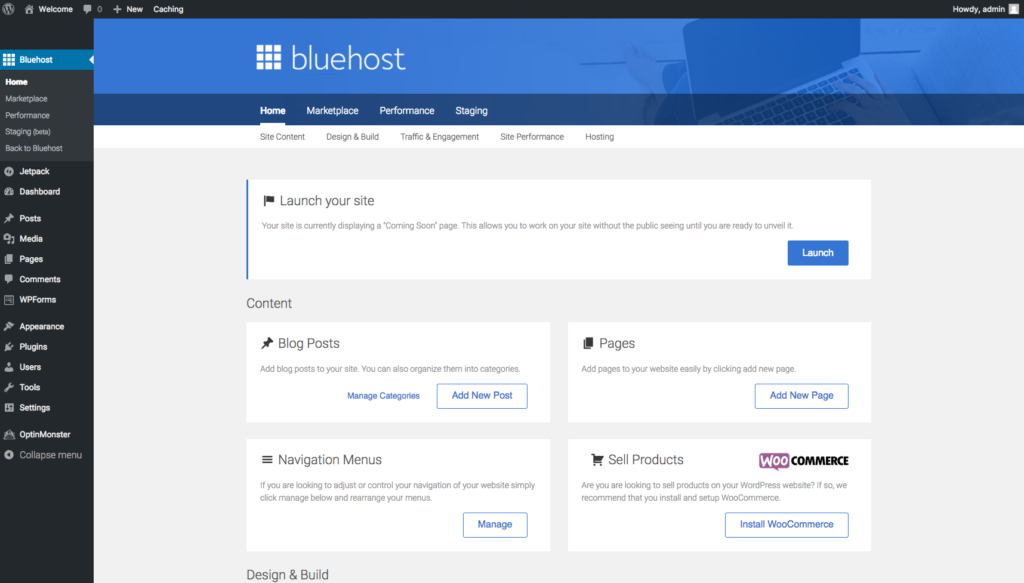
Early 2017 was the turning point of my blog after so many ups and downs. I noticed that my time spent creating content increased, traffic increased, and although small, it had started to generate revenue. And yes, that only makes sense, considering I had been blogging for about 4/5 years by still doing other things. Although I am not sure if a few of those should be counted. I guess that says a lot about my first few blogging years.
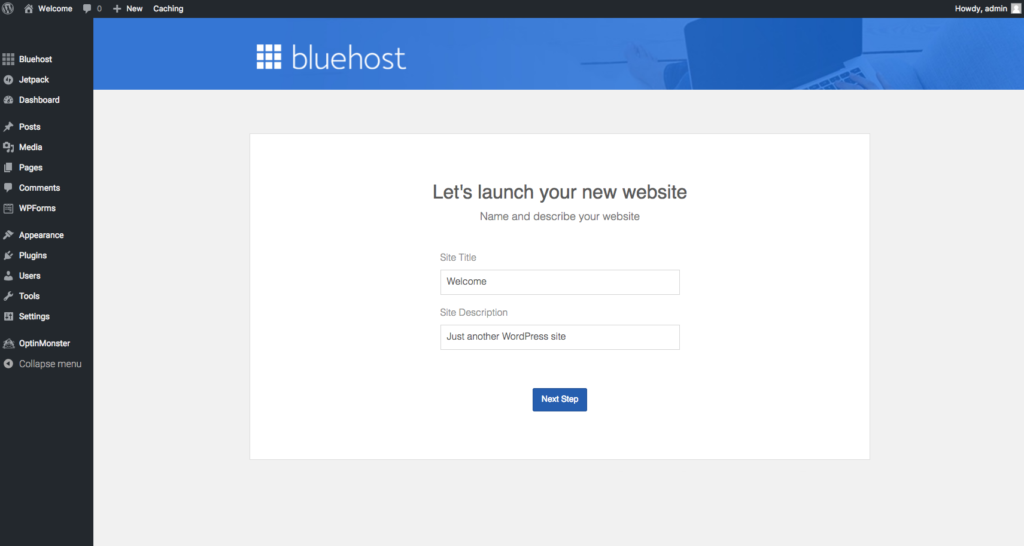
Find your niche, and do something different!
Yet, it was easier to just write in a notebook. When it comes to moving to the blog, I found that writing is not only the case. You gotta find your niche, do something different! Easy to say, yet a bit complicated to apply. As a new blogger at that time, I would start creating as much quality content as possible. Consistency is the key, especially in the beginning. “Keep writing whatever the topic was” has kept me standing from the start. Though, I would feel a bit embarrassed (sometimes) if I read my first post.
Sharing has always been my passion. Sharing my experience through my musings was the beginning of my blog topic, then I found (later on) that I used to like to travel, and I got lost many times. The experience led me to share so others wouldn’t experience the wrong things and could travel well—a new challenge for me to turn the blog into sharing travel experiences. I love the writing process, and I love traveling. Though it could be stressful if I hadn’t written for weeks and lost my story in the middle of my writing. I thought, what if I combine these two things I love into something?
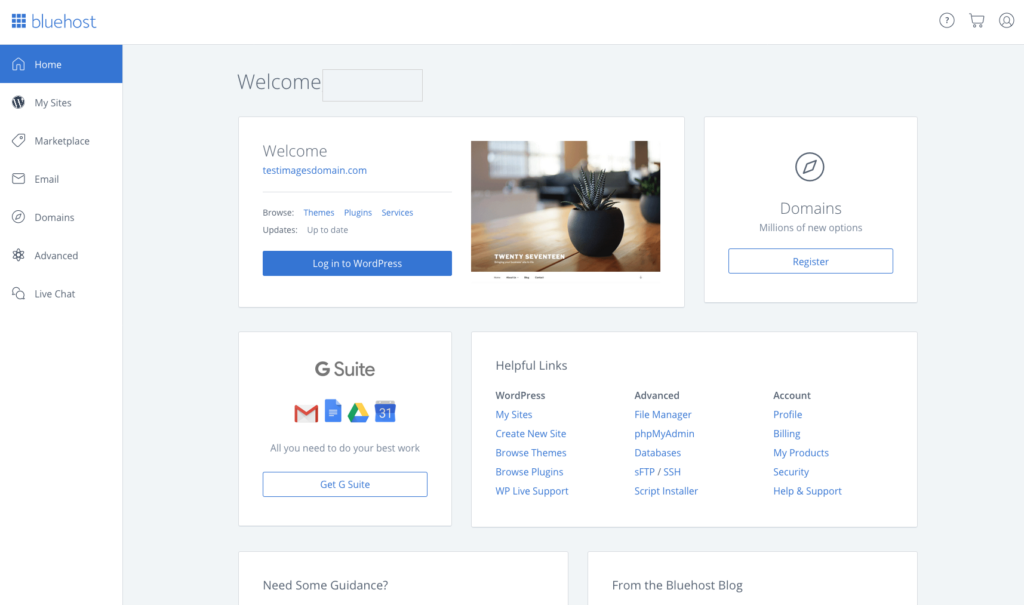
Starting A Blog From Hobby to Thriving Business
You can determine the main characteristics of your blog according to your own style. But if you want to create top-notch writing and be better than others, you have to go “the extra mile,” which means that you have to do things more than is expected. Keep showcasing your unique way of traveling (if you are going to talk about travel), and your distinctive writing style.
I love life. I can’t believe how much my life has improved in just the past few years. From notes in a notebook to a simple hobby of blogging, then I’m able to earn from it. Over the last five years, I’ve turned my little “hobby blog” into a FULL-TIME business. Of course, it didn’t start out this way. Things were rough, and I’ve made my fair share of mistakes. But over time, I was able to grow and make enough from my blog to fly around the world; that isn’t cheap, but I can afford it now.
The truth is, blogging altogether CHANGE MY LIFE.
Don’t confuse about signing up for Bluehost. You can always send me emails. That’s what I’m here for, so don’t be afraid to send me an email at bwamgosh@gmail.com.
How in life, we sometimes have to dig deep into our souls to discover who we are. Strangely, I began to find the joys of living a simple life by blogging.
Disclaimer: This page contains affiliate links. By purchasing through the links on this site, you will help me keep the website up and running at no extra cost to you.